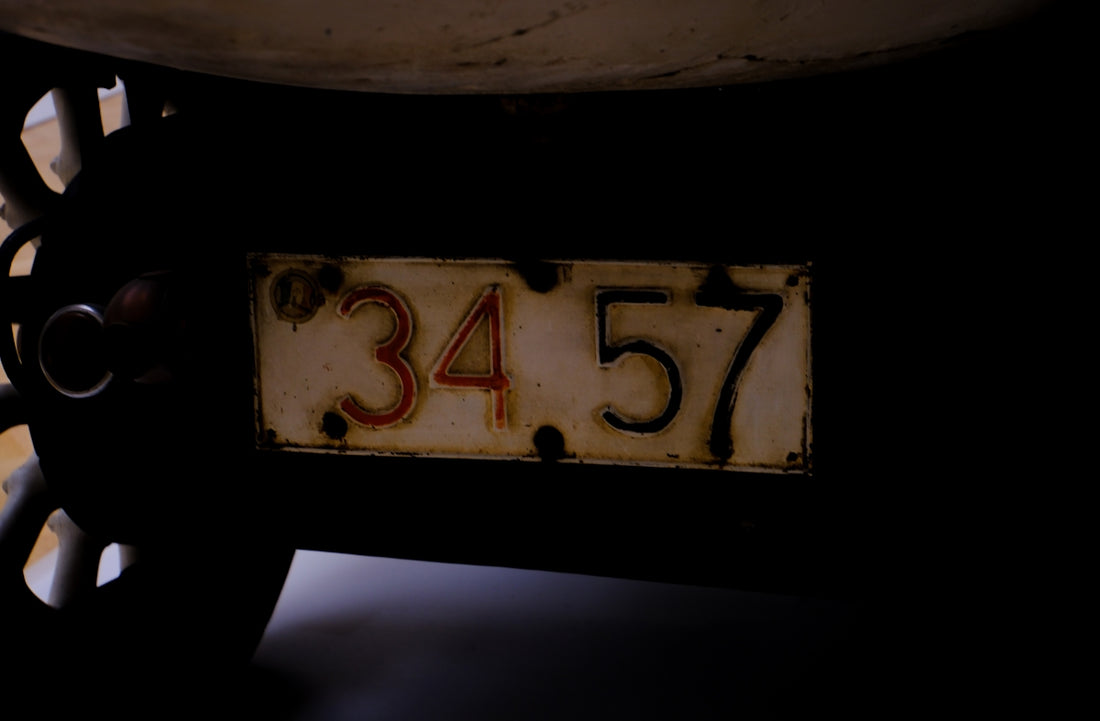For many luxury car enthusiasts, sleek design and powerful performance are not the only criteria for choosing their dream car—technological integration matters too. That's why forward-thinking models like the McLaren 765LT, McLaren 650S, and McLaren 720S are appealing for their incorporation of CarPlay technology. However, just like any advanced tech, you may occasionally encounter issues with McLaren CarPlay connectivity. In this post, we'll explore some troubleshooting tips to keep your McLaren CarPlay experience seamless.
Common Connectivity Issues
Before highlighting the solutions, it’s essential to identify some typical issues:
- Intermittent Connection: You're playing your favorite playlist when suddenly, the music stops.
- Phone Not Detected: You plug in your new iPhone, but the system doesn’t recognize it.
- Audio Issues: You receive a call, but can't hear the other person clearly.
Troubleshoot Your McLaren CarPlay
Check Your Cable
A faulty or incompatible USB cable is often the root cause of many connectivity issues. Make sure you're using a high-quality Lightning cable, preferably the one that came with your iPhone.
Restart Your iPhone
Sometimes, the simplest solutions are the most effective. Restarting your iPhone can resolve minor glitches that disrupt CarPlay connectivity.
Update Your Software
Ensure your iPhone is running the latest iOS version, and your McLaren's infotainment system is up to date. Software updates often include fixes for known connectivity issues.
Enable Siri
McLaren CarPlay relies on Siri for various functions. If Siri is disabled, certain features may not work as expected. To ensure it's enabled, go to Settings > Siri & Search on your iPhone.
Check Settings
For McLaren models like the McLaren 765LT or McLaren 720S, navigate to the settings and ensure CarPlay is enabled. If you’re also using McLaren Android Auto, confirm compatibility settings are configured correctly.
KKS Carplay & Android Auto Module
Should these solutions not resolve your issues, consider upgrading your system. The KKS Carplay & Android Auto Module Compatible with McLaren is an excellent option. This module supports models like 650S, 720S, and 570S, greatly improving connectivity and user experience.
If issues persist even after attempting these solutions, you might want to consult a professional. With the right setup, your McLaren should deliver a seamless CarPlay experience every drive. For more information on enhancing your McLaren experience, visit the official KKS website: KKS-Supercar.
Stay tuned for more updates and tips that help you make the most of your extraordinary McLaren rides.